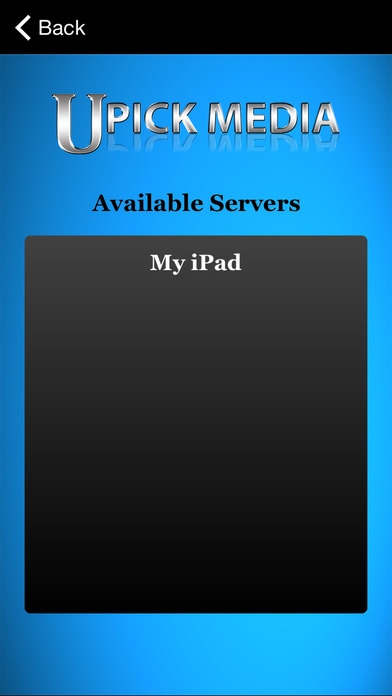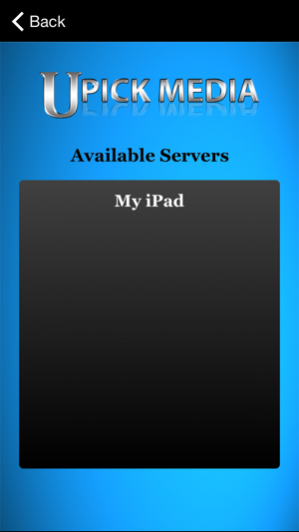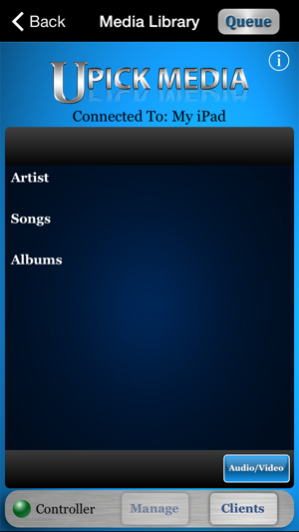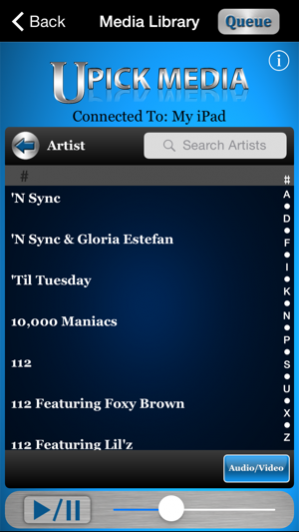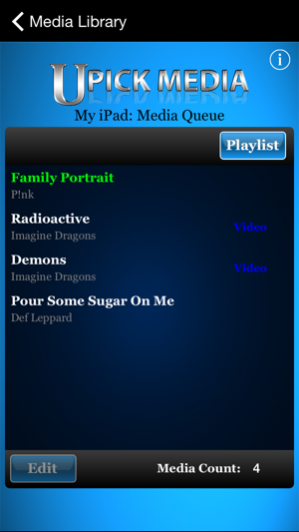U Pick Media Lite 1.0.8
Continue to app
Free Version
Publisher Description
U Pick Media is a client app that you install on your iPad or iPhone to remotely control music and videos on a separate iPad device. At your next party or venue you can be in control of your entertainment. As a GUEST, you can select from the remote devices music and music video library. U Pick Media can have several remote devices connecting at the same time. As a CONTROLLER of the remote device you have full administration of the system to edit music order and control playback (play, pause, volume, playlists, system settings, client administration, and modify queue).
U Pick Media Server (separate available app) can be connected to your existing sound system and or TV and control everything remotely from this client. Connecting to external equipment requires appropriate cables and connections (e.g. Apple AV Adapter and/or 3.5mm minijack cable).
** Requires connectivity to a "U Pick Media Server" running on a separate iPad. (separate app)
FEATURES:
• Wirelessly connect and control media (audio/video) on a remote iPad device.
• Remotely add both audio and video items to queue from an iPhone/iPad device.
• View music artwork and fullscreen video displayed on remote device or external TV display.
• Guest and Controller access levels.
CONTROLLER ACCESS: (remote administration)
• Remotely play, pause, and adjust volume levels.
• Play previously created playlists remotely.
• Authorize all or individual client access to connect to your server.
• Send messages to connected clients using built in messaging capabilities.
***************** LITE VERSION LIMITATIONS **********************
The following additional features are available on the paid U Pick Media version:
• Advertisement banners are removed
CONTROLLER ACCESS:
• Ability to change order and delete media items in queue.
• Manage client request limits and how often an item can be replayed.
• Ability to edit existing controllers and revoked device permissions
• Controllers can create and edit existing playlists.
****************************************************************************
RELATED APPS: U Pick Media & U Pick Media Server
Jan 25, 2018 Version 1.0.8
This app has been updated by Apple to display the Apple Watch app icon.
• Minor update and enhancements
About U Pick Media Lite
U Pick Media Lite is a free app for iOS published in the Audio File Players list of apps, part of Audio & Multimedia.
The company that develops U Pick Media Lite is Chad Dietrich. The latest version released by its developer is 1.0.8.
To install U Pick Media Lite on your iOS device, just click the green Continue To App button above to start the installation process. The app is listed on our website since 2018-01-25 and was downloaded 15 times. We have already checked if the download link is safe, however for your own protection we recommend that you scan the downloaded app with your antivirus. Your antivirus may detect the U Pick Media Lite as malware if the download link is broken.
How to install U Pick Media Lite on your iOS device:
- Click on the Continue To App button on our website. This will redirect you to the App Store.
- Once the U Pick Media Lite is shown in the iTunes listing of your iOS device, you can start its download and installation. Tap on the GET button to the right of the app to start downloading it.
- If you are not logged-in the iOS appstore app, you'll be prompted for your your Apple ID and/or password.
- After U Pick Media Lite is downloaded, you'll see an INSTALL button to the right. Tap on it to start the actual installation of the iOS app.
- Once installation is finished you can tap on the OPEN button to start it. Its icon will also be added to your device home screen.